- The Juicer
- Posts
- How to Make LinkedIn Carousels Using AI + Canva 📖
How to Make LinkedIn Carousels Using AI + Canva 📖
(And get noticed on LinkedIn!)
3-min Read | Advertise here
Want to get the most out of ChatGPT?
ChatGPT is a superpower if you know how to use it correctly.
Discover how HubSpot's guide to AI can elevate both your productivity and creativity to get more things done.
Learn to automate tasks, enhance decision-making, and foster innovation with the power of AI.
MANY have asked how I made carousels.
I put together this tutorial for you!
Let’s get started.
1. Download the Free Guide

Begin by downloading this free guide that explains the process of creating AI-powered carousels.
2. Sign Up for ChatGPT

- Head to ChatGPT’s website and register an account if you don’t have one.
- You need an account to create the AI avatar. Alternatively, you can use other AI chatbots if available.
3. Switch to GPT-4 Model with Canvas

- In the model dropdown menu, select either GPT-4 or GPT-4 with Canvas to unlock advanced features for generating AI avatars.
4. Provide a Prompt for AI to Generate an Avatar

For creating a professional-looking AI avatar, you can give the following prompt as an example:
“Draw a professional-looking WikiHow-style Asian man with clubmasters spectacles, wearing an orange shirt, looking at his smartphone and smiling.”
5. Copy the Generated Image

Once ChatGPT generates the avatar, right-click the image and copy it to your clipboard.
6. Open Canva

Navigate to Canva and log in to your account.
7. Set Up the Carousel Size

- In Canva, click on Custom size to create a new design.
- Set the page dimensions to 800 px by 1000 px—ideal for carousels on platforms like LinkedIn.
8. Paste the Image

Paste the avatar image you copied from ChatGPT directly into your Canva design.
Writer RAG tool: build production-ready RAG apps in minutes
RAG in just a few lines of code? We’ve launched a predefined RAG tool on our developer platform, making it easy to bring your data into a Knowledge Graph and interact with it with AI. With a single API call, writer LLMs will intelligently call the RAG tool to chat with your data.
Integrated into Writer’s full-stack platform, it eliminates the need for complex vendor RAG setups, making it quick to build scalable, highly accurate AI workflows just by passing a graph ID of your data as a parameter to your RAG tool.
9. Remove the Background (Optional)

If you have a Canva Pro subscription, you can enhance the avatar by removing its background.
Click on the Background Remover tool located at the top of the Canva toolbar.
10. Add Design Elements

On the left side of Canva, click on Elements to add visuals, icons, shapes, or other design assets to your carousel.
11. Insert a Title

Add a catchy title to your first slide by using Canva’s text tools. A bold, attention-grabbing title can significantly improve engagement.
12. Add More Pages

To complete your carousel, click to add additional pages and fill them with content. Keep each page concise and visually engaging.
Conclusion

Using AI tools like ChatGPT combined with Canva simplifies the process of creating visually appealing and professional carousels.
This approach is especially useful for creating LinkedIn posts or other social media content that stands out and catches attention.
Let AI do the heavy lifting.
To let you stand out on LinkedIn.
That’s all for this week.
See you next time!

Justin Chia
Find me on LinkedIn or shoot me an email at [email protected]
My Complete AI Tech Stack ✍🏻
I use these tools to automate my daily business processes.
ChatGPT Plus - Powerful AI chatbot with GPT4o model that powers my writing process.
Perplexity - Amazing AI chatbot tool for research.
TubeonAI - AI-powered YouTube video summarizer.
Canva - An easy-to-use design tool with AI built-in.
Beehiiv - Beautiful email marketing platform built for growth (Get a 30-day trial + 20% OFF for 3 months!)
Supergrow - Powerful AI LinkedIn scheduling tool.
Namecheap - Cheap domain name registrar.
Google Workspace - Workspace to store all business documents.
Notion - Flexible workspace to track and build business processes.
Stripe - Trusted automatic billing platform.
When You’re Ready…
Let’s work together → here are 2 ways I can help you:
The AI Starter Kit (50% off): My complete beginner resource pack for learning about AI in 2024. I share beginner resources to get started, prompts I use, an AI learning library, and other bonus content.
Promote your company to 7,000+ AI & tech lovers by sponsoring this newsletter.
If you have any questions or feedback, reply to this email. (I'll personally reply! :)

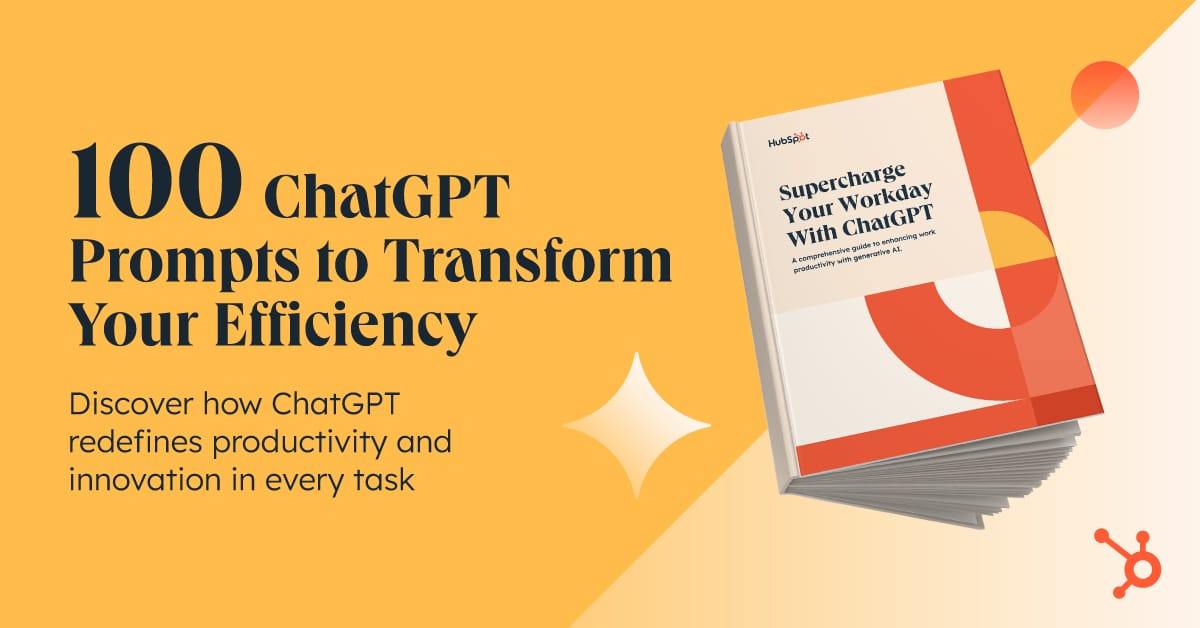
Reply